Google Drive: Syncing multiple accounts on one computer
Google Drive
Syncing multiple accounts on one computer (mac)
A problem I have come across, as a designer, is transferring files back and forth among clients and the multitude of options that exist out there to do so. This situation may also be relevant to students and their personal google accounts as it was with me (school, work, and personal account). Unfortunately, I could not find a solution to this issue until recently and was doing extra work to resolve this issue.
The Solution Exists!
| Google Backup and Sync icon |
The little cloud icon up in the status menu has all the answers. Clicking on it will reveal a drop down menu with three dots. This secret passage way is how you get to adding an additional drive on your computer. Clicking on those 3 dots reveals another menu with an option: Add New Account.
 |
| 3 dot drop-down menu |
Thankfully, this Backup and Sync supports 3 different accounts.
A very simple setup menu pops up, prompting you through each step. And for this purpose, I am only going to set up a syncing option for my existing Google Drive account.
Step 1:
 |
| Google sign-in |
 |
Step 2:
This option is allowing you select files already on your computer to automatically back-up to your google drive. I deselected the check marks in the top section since I don't want to fill up my work Google Drive with personal files. Click NEXT and you get another pop-up with the explanation of the next step.
Step 3:
Step 3 is what we have all been waiting for: Accessing our additional Google Drive folder using the finder! The check box next to "Sync My Drive to this computer" is automatically checked but since this is an additional Google Drive account that we are trying to sync, we need to select the blue "Change..." next to the Folder Location.
This is where you will select which folder you want your drive to sync to. I created an new folder and selected the blue "START" button.
All Set!
Since I set up all of my accounts, I have 3 icons in my status bar.
Is this what they call work/life balance?
Are you looking to get the full GSuite experience?
Sign up for either GSuite Basic or GSuite Business.





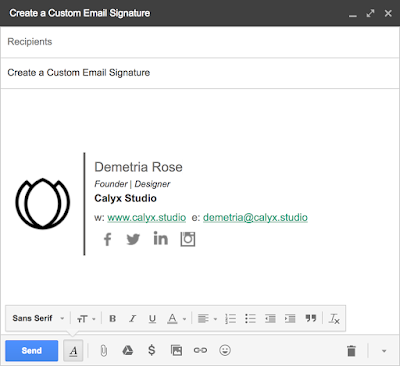

Comments
Post a Comment